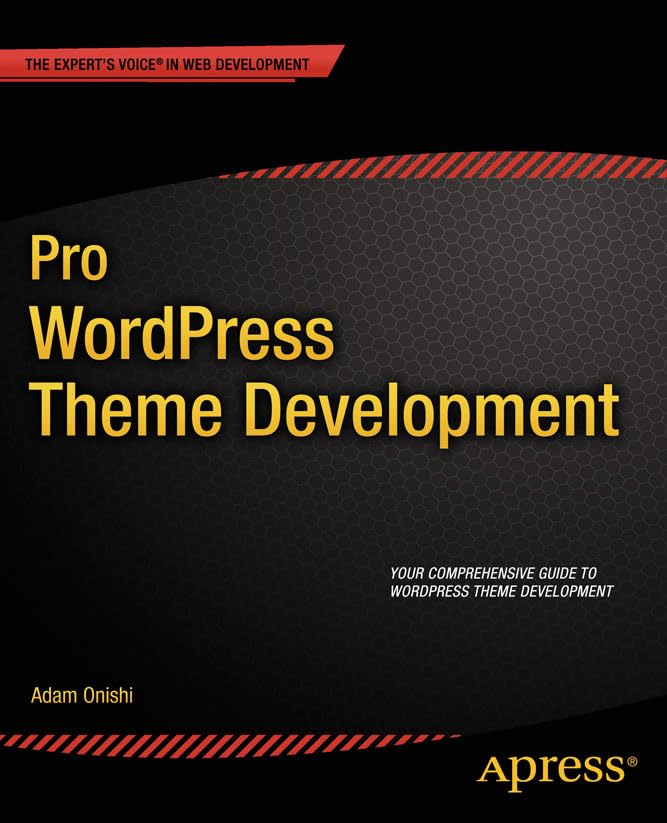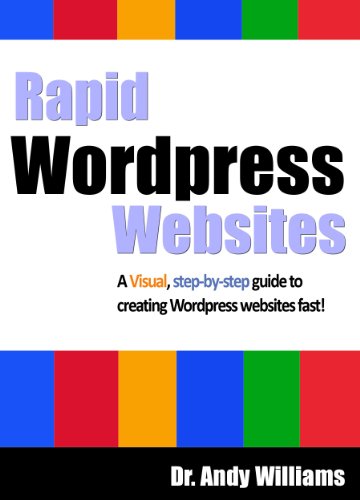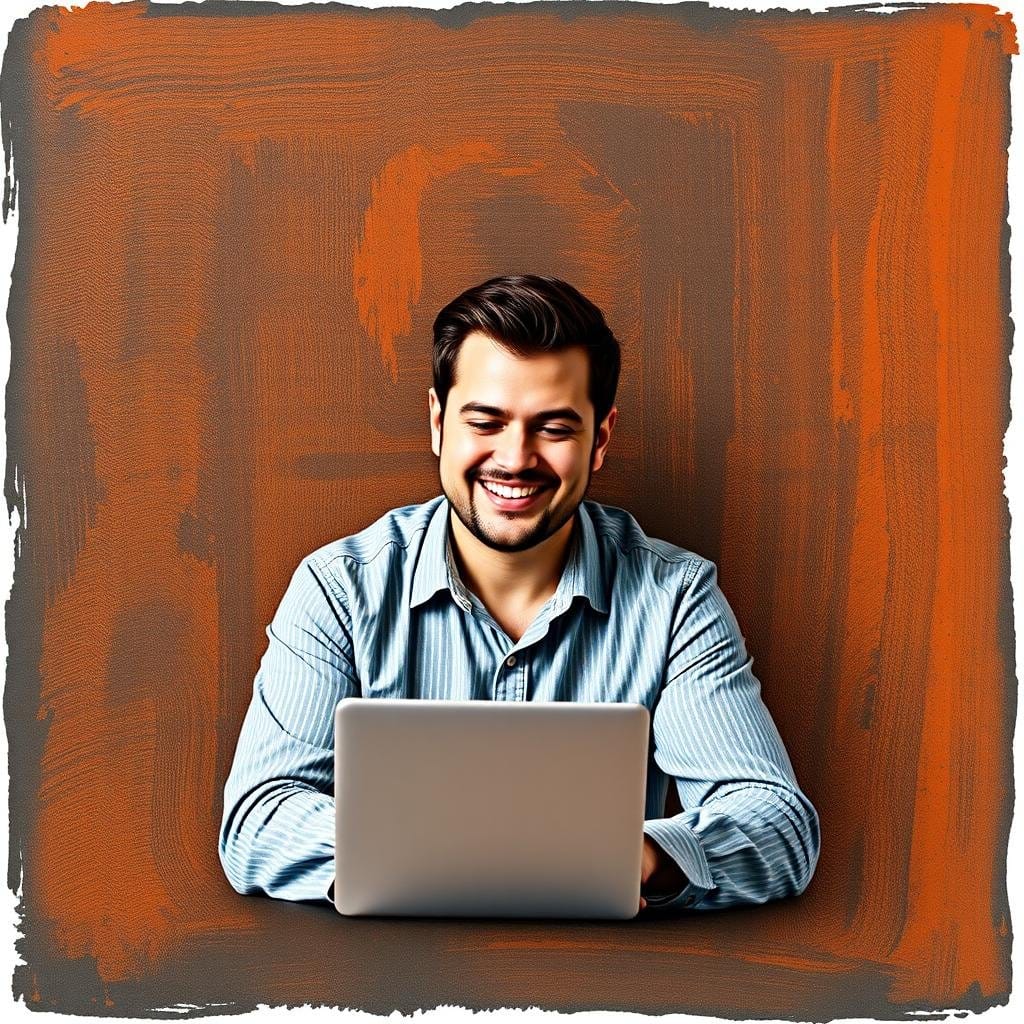
Build a Website with Free Plugins and Tools in WordPress
Build a Website with Free Plugins and Tools in WordPress – A Step-by-Step Guide
Introduction to WordPress and Its Ecosystem
WordPress is a renowned content management system (CMS) that empowers millions of users worldwide to create and manage websites effortlessly. Established in 2003, it has evolved into a highly versatile platform, catering to a wide range of website needs from blogs and portfolios to e-commerce stores. One of the primary distinctions to note is between WordPress.com and WordPress.org. While WordPress.com offers a hosted solution with predetermined features, WordPress.org is a self-hosted platform that provides users with complete control over their website’s customization and functionality.
Using WordPress.org allows individuals to have a unique space to build their digital presence, making it the preferred choice for those looking to configure their site to meet specific requirements. The flexibility of self-hosting means that users can choose their hosting provider and plan, allowing for optimal performance and reliability. Furthermore, this platform supports an extensive ecosystem of free plugins and themes, making it easier to enhance both the functionality and aesthetics of a website without financial strain.
Plugins serve as essential components within the WordPress ecosystem, providing users with invaluable tools to expand their website’s capabilities. There are numerous free tools available that can address various needs, such as SEO optimization, social media integration, or e-commerce functionalities.
Additionally, themes give users the ability to customize their site’s appearance while maintaining responsiveness across devices. Many users benefit from the array of free options that WordPress offers, which negates the need for expensive web development services, thus promoting accessibility in website building.
Overall, WordPress stands out as a powerful yet user-friendly platform with countless free plugins and tools available, making it an ideal choice for anyone looking to establish or enhance their online presence.
Selecting the Right Theme for Your Websitek
Choosing a suitable theme is a fundamental step in the website-building process using WordPress, especially when utilizing free plugins and tools. An appropriate theme not only defines the aesthetic but also impacts the functionalities and user experience of your site. It is essential to prioritize responsiveness, as a responsive theme ensures that your website will perform well across various devices, including desktops, tablets, and smartphones.
In assessing potential themes, consider the customization options available. A good theme should provide flexibility, allowing you to tailor aspects such as colors, fonts, and layouts to align with your brand identity and objectives. Look for themes that accompany an intuitive interface that supports customizations without requiring extensive coding knowledge. The user-friendliness of the theme is crucial, as it significantly influences how efficiently you can implement changes and updates.
User reviews and ratings can offer valuable insights into a theme’s performance and reliability. Before finalizing your choice, spend some time reading user feedback, as it often highlights common issues and advantages that may not be apparent from the theme’s description alone. Popular repositories, such as the WordPress Theme Directory, categorize themes to help you filter by features, responsiveness, and support.
Examples of reputable free themes include Astra, OceanWP, and Neve, which are highly regarded for their compatibility with various free plugins.
To install and configure your selected theme, navigate to the Appearance section in the WordPress dashboard, select Themes, and then add a new theme by either uploading the theme file or choosing from the directory. After installation, customizing the theme can be achieved through the WordPress Customizer, which enables you to preview changes in real time. By carefully selecting a theme that matches your website’s goals, you can establish a strong foundation that enhances the overall effectiveness of your online presence.
Essential Plugins to Enhance Your Website’s Functionality
When building a website using WordPress, incorporating the right free plugins can significantly enhance its functionality. Here, we will explore essential categories of plugins including SEO, security, performance optimization, and contact forms, each accompanied by a brief description and setup instructions.
Firstly, for SEO, one of the standout plugins is Rankmath SEO. This free tool simplifies the process of optimizing your website for search engines. It offers features such as keyword optimization, readability analysis, and the ability to create XML sitemaps. Setting it up involves installing the plugin and following the intuitive dashboard to configure settings tailored to your site’s unique needs.
Next, when it comes to security, Wordfence Security is a valuable resource. This free plugin provides firewall protection, malware scanning, and login security features to help keep your website safe from common threats. To effectively set it up, users can install the plugin and utilize the setup wizard to customize their security settings.
For performance optimization, consider the WP Fastest Cache. This free plugin improves your site’s loading speed by creating static HTML files from your dynamic WordPress blog. Users can install it and activate caching with a simple click, making it one of the most straightforward plugins for enhancing performance.
Lastly, for contact forms, Contact Form 7 is a highly versatile tool that allows you to manage multiple contact forms easily. It enables customized form creation and integrates seamlessly with CAPTCHA for enhanced security. Setup involves installing the plugin, creating your desired forms using the provided shortcode, and embedding them in your pages or posts.
Choosing the right free plugins is crucial for optimizing your website’s performance and functionality. It’s advisable to assess your specific needs and explore the resources or tutorials associated with each plugin for deeper learning and efficient setup.
Final Touches and Launching Your Website
As you approach the conclusion of your website building process using WordPress, it is essential to focus on the final touches that will ensure a successful launch. The first step in this process is to conduct a thorough check for any broken links within your site. Broken links can negatively impact user experience and search engine optimization (SEO), making it essential to resolve these issues. Various free plugins are available that can assist in identifying and correcting broken links efficiently, ensuring a smooth navigation experience for your visitors.
Next, optimizing your website for speed is critical. Page load times can significantly affect both user retention and search engine rankings. Utilize free tools to test your website’s loading speed and gain insights into areas that need improvement. These tools can recommend optimizations, such as compressing images or minimizing JavaScript and CSS files, further enhancing your site’s performance.
Implementing SEO best practices is another vital step before launching your website. Ensure that each page has proper meta titles and descriptions, uses relevant keywords strategically, and maintains an organized structure. Utilizing free plugins, such as Yoast SEO, can significantly streamline this process, guiding you through optimizing your content for higher search visibility.
Moreover, with an increasing number of users accessing websites via mobile devices, confirming that your site is mobile-friendly is paramount. Responsive design is a necessary feature, which can often be achieved through appropriate WordPress themes or plugins. Testing your site on various devices is critical to ensure compatibility and accessibility.
Lastly, regular maintenance and updates are crucial to keeping your website secure and functioning optimally. Post-launch, consider ways to promote your site, utilizing social media, email newsletters, and partnerships within your niche. Below is a simple checklist summarizing the crucial steps to take before hitting the launch button:
- Check for broken links
- Optimize load times
- Implement SEO best practices
- Ensure mobile-friendliness
- Plan for regular updates and maintenance
Thank you for reading, shares and comments!
What is your favorite free theme and why?
What are your favorite free plugins and why?
Let us know!
A golden tip
Hosting with Hostinger gives you a cutting-edge AI advantage, with many free tools included. AI guided!
When you host with Hostinger, you gain a competitive edge through advanced AI features and complimentary tools provided.
Continuing with Hostinger, their user-friendly control panel makes website management a breeze. Additionally, their customer support team is available 24/7 to assist with any inquiries.
Moreover, Hostinger provides fast loading speeds to ensure optimal website performance. Furthermore, their hosting plans are affordable and offer great value for individuals and businesses alike.
Want to learn more? Sign Up with me
Want to learn how I built ‘Barelon’ and started earning online? Join me as your coach at Wealthy Affiliate to discover affiliate marketing, web building, and more! And I’ll be happy to coach you through!