
Building a website is like constructing a house
Building a website is like constructing a house, you need a solid foundation, a blueprint to guide you, and careful attention to detail for a successful outcome.
I know the thrill that comes with starting a new website. It’s your slice of the digital world, where you get to express yourself, show off your expertise, or grow your business. But before you jump into design or content, start with the baseline: choosing a domain name. This is your web address; it’s how people find you and remember you.
Your domain name isn’t just a URL; it’s a crucial element of your branding strategy. Consider it as you would your own name: unique, memorable, and giving a hint of what to expect when they visit your site. Think about relevance to your personal or business brand and keep it simple for easy recall. Avoid lengthy phrases, and instead, opt for something that rolls off the tongue.
The journey doesn’t end at the brainstorming stage. You must check if your desired domain name is available. It’s a common hurdle since the internet is brimming with websites. If your preferred name is taken, get creative by adding a verb or using a less common extension like ‘.io’ or ‘.tech’, so long as it’s relevant to your purpose and audience.
Your domain can also boost your visibility on search engines. Keywords relevant to your content can aid your SEO, helping you rank higher and draw in more visitors. Additionally, consider the long haul – a domain name that grows with you and withstands changes in your services or products is key for lasting success.
Once this foundation is laid, you’re ready to build. With your domain name ready, the next golden piece is developing your online space – setting up your website. It might sound daunting, but don’t worry; I’ve got a straightforward roadmap for you.

Your First Web Page
A Beginner’s Guide to Website Creation
I remember starting my first website; it felt a bit like preparing for a big adventure, but without a map. Trust me, having a clear direction and knowing what tools you need makes all the difference. So, you’ve picked out your domain name. What’s next? It’s time to bring that digital identity to life. Here’s how you can set up your website without getting tangled in the technicalities.
Firstly, pinpoint the purpose of your website. Is it to showcase your portfolio, start a blog, or sell products? Your goal will determine the platform, design, and content you’ll need. Once that’s crystal clear, you’ll map out the structure. Think of it like the blueprint for a house, laying out which pages you’ll include, like ‘About’, ‘Services’, ‘Blog’, and ‘Contact’.
Now, the setup part. Choose a website builder or content management system (CMS) that suits your skill level and needs. There’s no shortage of drag-and-drop builders that require zero coding, or you could opt for more advanced platforms like WordPress, which offer a balance of user-friendliness and flexibility.
Before moving on to choosing a template, pause and make note of the design elements you’re drawn to. Templates are the pre-designed layouts that will form the visual core of your website. Pick one that aligns with your aesthetics and the functionality you need; a good template is both a time-saver and a stepping stone to a professional-looking website.
Here’s a pro tip: Keep user experience top of mind. In the digital world, simplicity often wins. A clean design, easy navigation, and high-quality images or videos can contribute significantly to keeping visitors engaged. Always remember, your website is for your audience; make it a space they enjoy visiting.
Finally, you can’t launch without content. Write compelling copy, upload your portfolio pieces, or stock your online store with products. Make sure your content reflects your domain name and your brand’s voice. When you’re convinced your site looks great and works well, you’ll be ready for the next big step: web hosting, which is critical for taking your site live and ensuring it stays reachable around the clock.

Hosting Demystified
Understand the Foundation of Your Website
Imagine your website as a house. Before you build it, you need land to place it on. That’s what web hosting is for your website \’ it’s the virtual plot of land where your site lives. A hosting provider, therefore, is like a landlord. They offer you space on a server where your website’s files and data are stored and can be accessed by visitors around the clock.
The kind of hosting service you choose can significantly affect your website’s performance. Shared hosting, where you and other website owners share resources on one server, can be a cost-effective option for beginners. However, if your website grows or you require more control and resources, considering a Virtual Private Server (VPS) or dedicated hosting might be wise.
Speed is paramount. A slow-loading website is not just a frustration for users; it’s also a red flag for search engines. Your choice in hosting can directly impact your site’s speed and, consequently, your SEO rankings. A good host provides optimized server responses and support for caching, which can markedly improve load times.
In addition, web hosting services offer varying levels of customer support \’ a factor not to be underestimated. Starting out, you might appreciate a web host that provides 24/7 live support and comprehensive resources. As you become more comfortable managing your site, the intensity of support required might reduce.
Looking to the future, scalability should be in your decision-making mix. As your site attracts more traffic, can your hosting handle it? Upgrade options are vital, as they ensure that your hosting service can grow with your website, helping to prevent issues like server crashes during traffic surges.
Now, you’ve got a good grasp on the importance and intricacies of web hosting. Next, let’s step into your builder’s gear as we explore the essential tools that will lay the bricks of your digital presence.
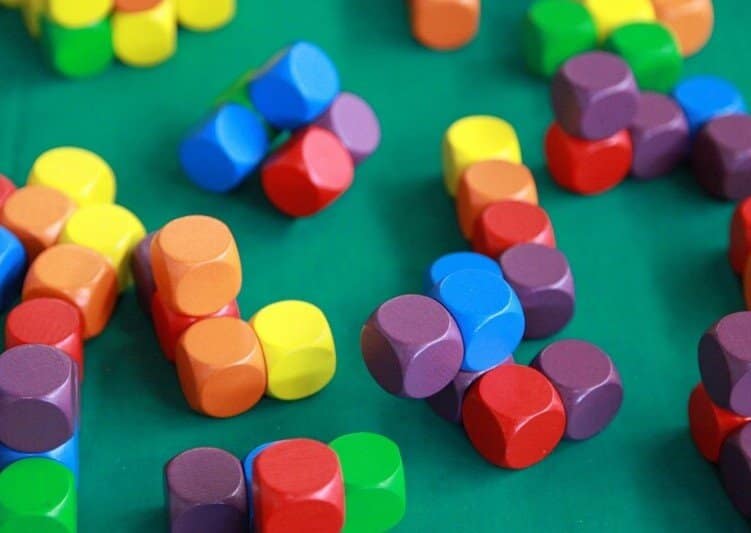
Building Blocks
Essential Tools for Crafting Your Personal Website
From the moment you decide to create your website, you’ll encounter a variety of tools designed to facilitate the process. While this wealth of options is beneficial, it can also be overwhelming. I’ll guide you through the key tools you’ll need to build a robust and appealing personal website.
A content management system (CMS) like WordPress, Joomla, or Drupal can be an invaluable asset. These platforms allow you, regardless of tech experience, to manage and update web content easily. WordPress, for instance, is renowned for its user-friendly interface and extensive support community. CMSes often come with a myriad of themes and plugins, presenting you with countless customization options to match your personal brand.
Design elements are next on the list. An effective website isn’t just about content – it’s the visual impression that often leaves a mark. To that end, a good selection of themes and templates is critical. They should not only resonate with your personal aesthetic but also be responsive across various devices. Look for themes that receive regular updates and have positive reviews for best results.
Plugins are the magic wands of website functionality. Need an SEO booster, a contact form, or enhanced security? There’s a plugin for almost everything. But be cautious; only install plugins that are necessary, as too many can slow down your site.
Don’t forget analytics and SEO tools. Google Analytics can help you understand your audience and their behavior on your site. SEO tools like Yoast SEO guide you in optimizing content to rank well on search engines. Remember, it’s not enough to just exist online – you must be visible.
Finally, create a toolbox that aligns with your website’s needs and your level of expertise. As your skills grow, your tools can become more sophisticated.
With this toolkit, you’re well-prepared to move into the next phase: selecting the best website builder that meets your needs. Functionality, cost, support, and scalability are just a few factors to contemplate. In the following section, we’ll explore various website builders to help you make an informed decision and build a site that truly represents you.

Explore the Landscape of Website Builders
Find Your Fit
I’m well aware of the wide array of website builders available, each boasting a suite of features to get your website off the ground. When I set out to pick one for my site, I had to sift through a ton of options, and I want to share with you the criteria that helped me land on the perfect choice.
Some of the most user-friendly website builders include Wix, Squarespace, and Weebly. These platforms are excellent for beginners because of their drag-and-drop interfaces, pre-made templates, and comprehensive customer support. But it’s not just about ease of use; you’ll need to consider the type of website you’re building. For instance, an eCommerce site has different requirements than a personal blog, and certain builders cater specifically to those needs.
WordPress is another heavyweight in this arena. While it started as a blogging platform, it’s evolved into a robust tool that can manage a wide variety of websites. The learning curve is a bit steeper, but the payoff is well worth it with its extensive customization options and a massive library of plugins.
Many people lean towards free website builders for their first project to minimize costs. It’s important to note, however, that these often come with trade-offs like less customization, the inclusion of the builder’s branding, or limited bandwidth. Think about where you see your website going in the future and whether these limitations could impact your growth.
Remember, your goal here is to find a website builder that aligns with your current skills and future aspirations. Take a free trial run, explore templates, and even reach out to their customer support to check responsiveness. After all, the quickest way to a good decision is through hands-on experience.

Embrace Mobility
The Imperative of Mobile-Friendly Design
I can’t stress enough how important mobile optimization is for your website. With the surge in smartphone usage, more people now access the internet on their phones than on desktop computers. This shift has made mobile optimization a non-negotiable if you want your site to succeed.
First and foremost, mobile optimization is about making your site look great and function well on a small screen. Responsive design is the most effective approach to achieve this. It automatically adjusts your site’s layout to fit the device it’s being viewed on; this is essential for keeping your audience engaged.
But it’s not just about aesthetics; navigation on a mobile device is an entirely different ball game. Menus need to be simplified, buttons enlarged for touchscreens, and content easily digestible at a glance. If a visitor finds it hard to navigate your site or the text too small to read, they won’t stick around.
To get it right, use tools like Google’s Mobile-Friendly Test to check your site’s mobile usability. Additionally, remember that mobile optimization also contributes positively to your site’s SEO. Search engines, particularly Google, prioritize mobile-friendly websites in their rankings. This means that neglecting this aspect could leave your site languishing in the depths of search results.
Bringing a mobile-first mindset to your website design ensures you meet your visitors where they are – on their phones. When you prioritize mobile optimization, you cater to the majority of your audience and enhance their experience, which, in turn, boosts your SEO efforts.
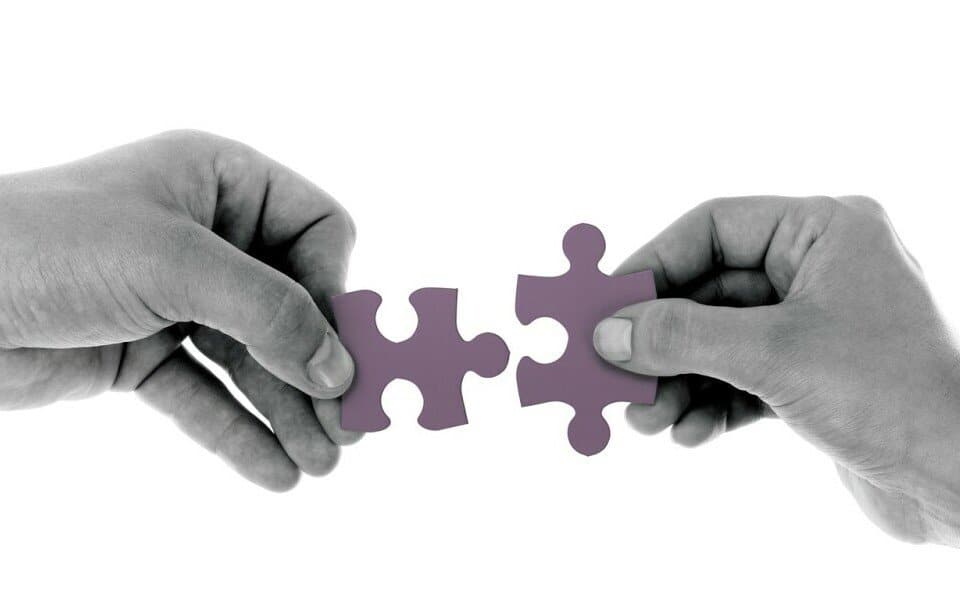
Craft Connectivity
Design a Website Layout that Resonates
It’s about striking a fine balance. While blending aesthetics with functionality seems daunting, it’s essential for converting visitors into engaged users. So, how do you achieve a captivating layout? Think about the visitor’s journey through your site. Navigation should be intuitive; no guesswork, just a seamless flow from one page to another.
One principle I find effective is the ‘F-pattern’ layout. Research shows that visitors typically scan screens in an ‘F’ shape. Position your most important information in these high-attention areas. This could be your brand introduction, key services, or calls-to-action. Essentially, you’re aligning content with natural reading patterns, boosting the likelihood that visitors absorb your key messages.
Using whitespace strategically can greatly improve user engagement. It’s not wasted space; it’s the breathing room around your content that increases comprehension. Whitespace can also draw attention to specific elements, guiding visitors’ eyes through your site’s flow and to the actions you want them to take.
Don’t underestimate the power of colors and fonts either. Different colors can evoke different emotions and responses, playing a subtle but significant role in visitor interaction. Fonts, meanwhile, need to be readable and match the tone of your content. A clean, sans-serif font often works well for readability on digital platforms.
I can’t emphasize enough the need for clear calls-to-action (CTAs). Your CTAs should tell users exactly what you want them to do next, whether it’s to sign up for a newsletter, make a purchase, or contact you for more information. Position them where they’re easy to find and ensure they stand out with contrasting colors or design features.
Ultimately, remember that your layout should reflect the unique personality of your brand while also catering to the needs of your audience. It’s the silent ambassador of your brand ethos, and it’s meant to be both functional and beautiful.
Seamless and engaging layouts pave the way to compelling content. That’s your next step: breathing life into your website with words that resonate. In the following section, I will show you how, with practical tips, you’ll craft content that not only holds your audience’s attention but also encourages them to interact with your site.
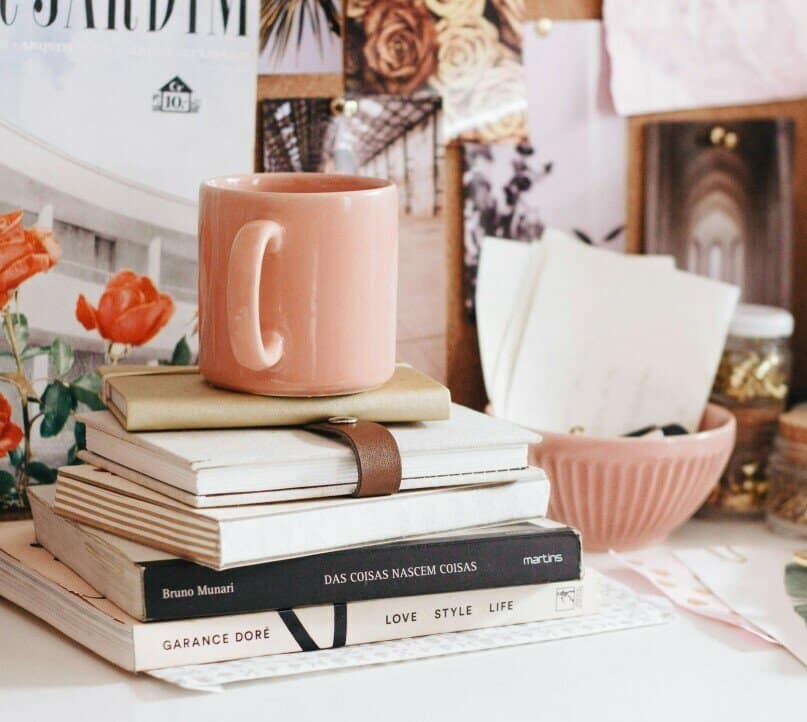
The Art of Web Copy
Write Content that Captivates and Converts
It’s clear that striking visuals draw visitors in, but it’s the content they read that often decides whether they stay or leave. Writing content for the web is an art form, one where every word counts and engagement is the currency.
I approach web writing with a strategic mindset, focusing on the dual goals of captivating an audience and nudging them towards a desired action. This starts with a robust understanding of the audience. Who are they? What do they need? How can I solve their problems? Answering these questions ensures that the content I create resonates with them on a personal level.
Clarity is not just a buzzword; it’s the cornerstone of web copy that works. I embrace straightforward language and active voice to keep readers moving through the text. It’s about making complex ideas accessible without dumbing down the content. Simplicity, however, should not come at the expense of creativity. I find the sweet spot where informative meets imaginative, ensuring that the content is not only understood but enjoyed.
The web is a crowded place, and differentiation is key. That’s why I encourage infusing personality into copy. It’s not about being quirky for the quirk’s sake but about letting genuine brand character shine through. This could mean adopting a conversational tone or sharing stories that strike a chord with readers.
Search engine optimization (SEO) factors heavily into my writing process. I integrate keywords naturally, mindful not to let them disrupt the reading experience. SEO is an art in itself, one that balances the needs of algorithms with the preferences of human readers.
Call to actions (CTAs) are the pinnacle of web copy. They’re the moment of truth where I ask readers to take the next step. CTAs should be clear, compelling, and strategically placed. I ensure each page has a purpose, and every CTA aligns with its goal, whether it’s to subscribe to a newsletter, share content on social media, or make a purchase.
After all, quality web copy is a defining factor in the success of a website. It’s a powerful tool that, when done right, guides visitors smoothly from the headline to the final CTA – all while laying the foundation for a strong relationship with the brand.
As we transition into the next section, remember that mastery in web writing is just one aspect of building a successful website. Equally important is avoiding pitfalls that can hinder your site’s potential. Up next, I’ll explore some common mistakes to keep in mind as you build and refine your digital presence.
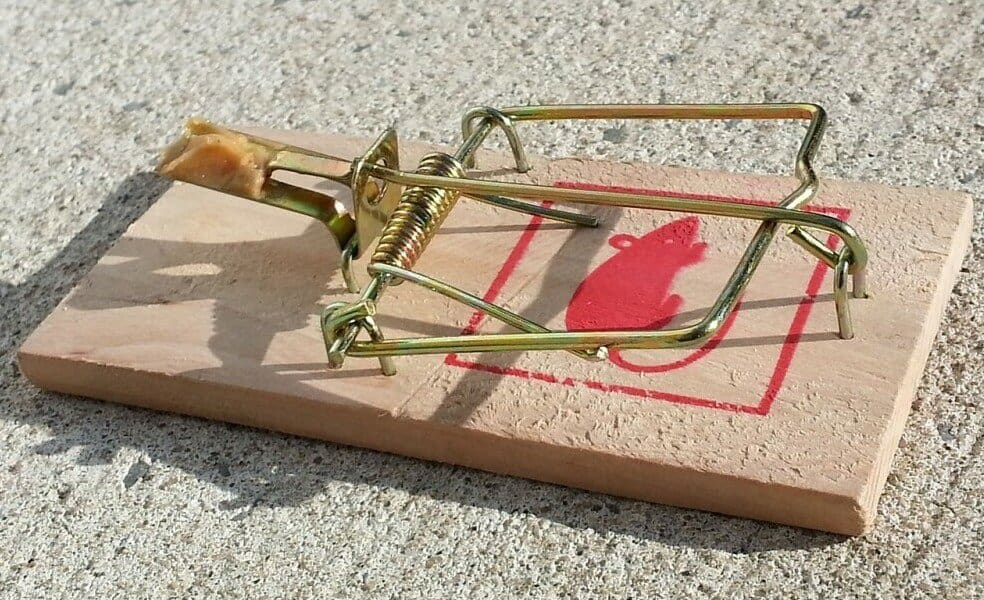
Steering Clear of Common Pitfalls
Website Building Do’s and Don’ts
Now that you’ve got the hang of crafting compelling content, it’s essential to wrap up with some cautionary advice. Website building, while exciting, comes with its share of potential missteps. Here, I’ll point out common errors so you can sidestep them with confidence. First, avoid the trap of design over functionality. Yes, a stunning site is great, but not if it confuses your visitors. Next, don’t skip mobile optimization. It’s not just a nice-to-have; it’s a must in today’s digital world. Remember, less is often more. A cluttered layout can drive people away, so keep it clean and focused. And ALWAYS double-check for typos and broken links. These small oversights can hurt your website’s professionalism and reliability.
Moreover, stay clear from ignoring SEO best practices. Thinking that ‘if you build it, they will come’ won’t fly here. For your website to be found, you have to play by the rules of search engines. And last but not least, don’t overlook the value of regular updates and backups. Your website is a living entity that needs upkeep to thrive and safeguard against data loss. Common sense? Absolutely. But it’s surprising how many people neglect these basics.
So, before you hit that launch button, take a deep breath, review this list, and make sure you’re not just ready, but prepared for success. Trust me, addressing these issues now will save you a headache later. I wish you all the best on your website-building journey. May it be smooth sailing from here on out.
Want to learn more? Sign Up with me
Want to learn how I built ‘Barelon’ and started earning online? Join me as your coach at Wealthy Affiliate to discover affiliate marketing, web building, and more! And I’ll be happy to coach you through!
